IntelliJ IDEA
IntelliJ IDEA – the Leading IDE for Professional Development in Java and Kotlin
IntelliJ IDEA 2024.2 EAP 6: Streamlined Log Management, Enhanced Gradle Build Script Experience, and More
IntelliJ IDEA 2024.2 EAP 6 is out!
You can get the latest build from our website, through the free Toolbox App, or via snaps for Ubuntu.
Download IntelliJ IDEA 2024.2 EAP 6
The latest build offers a streamlined user experience with Gradle build scripts, enhanced logging support for Java and Kotlin, and improvements to support Terraform development. To learn about the updates introduced in the previous EAP builds, check out the dedicated 2024.2 EAP section of our blog.
Java / Kotlin
Enhanced log management for Java and Kotlin
Continuing our efforts to improve log handling, IntelliJ IDEA 2024.2 EAP 6 features several notable enhancements for both Java and Kotlin developers, building on the improvements made in the 2024.1 release.
First, we’ve introduced string literal code highlighting, making it easier to distinguish placeholders within string literals. Additionally, the new argument resolution feature allows you to navigate seamlessly from a placeholder in the string literal to its corresponding argument.

The latest build also includes updated and new inspections for logging statements. We’ve modified the inspection that identifies and warns you about mismatched numbers of parameters in logger calls, taking into account the specifics of the logger being used. For example, the inspection won’t trigger a warning if the extra argument is of the Exception type.
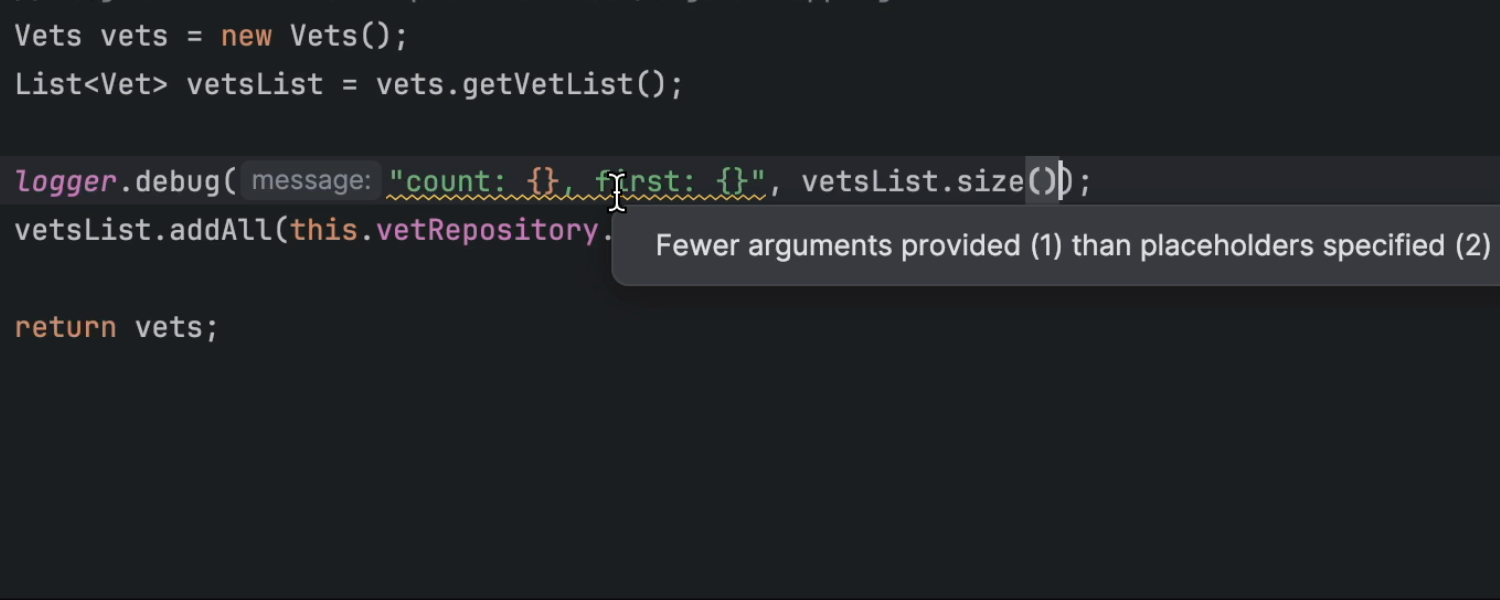
Another inspection suggests converting System.out.println statements to logger calls, even if the logger is not yet defined.
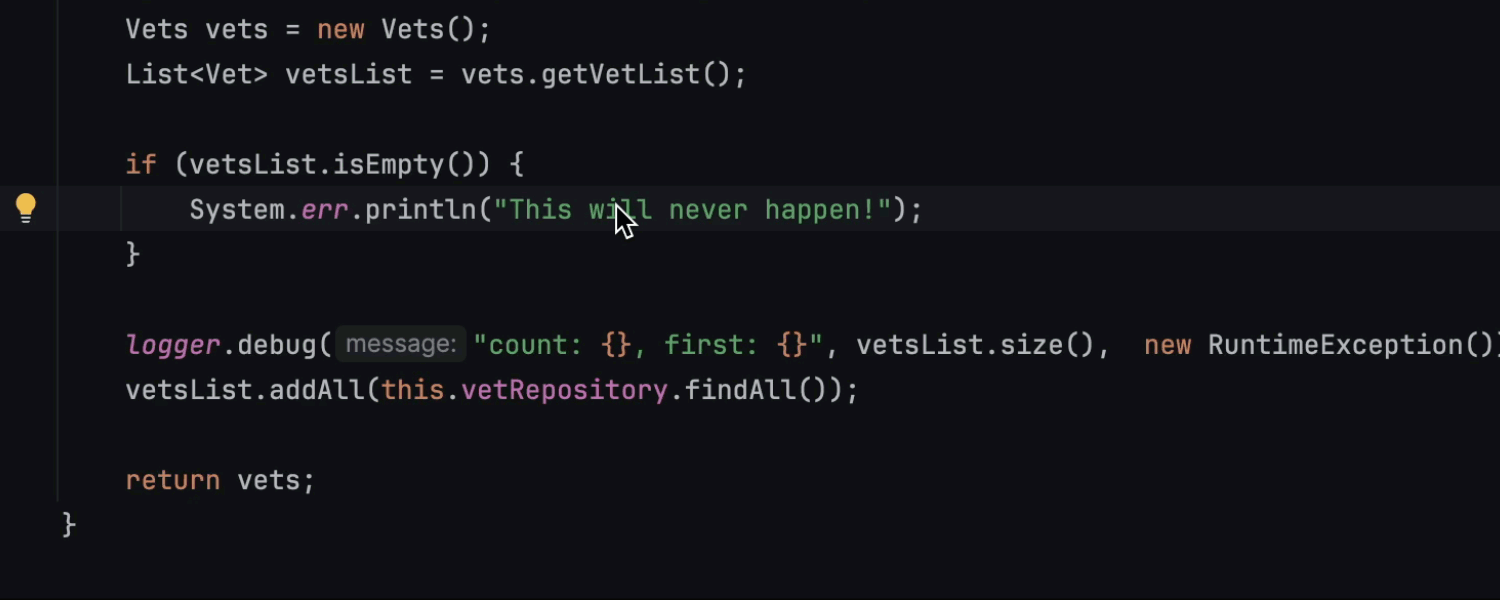
Furthermore, a new quick-fix is available to add guards for logger calls. The inspection is disabled by default. To enable it in the editor, you can adjust the severity levels in the settings.
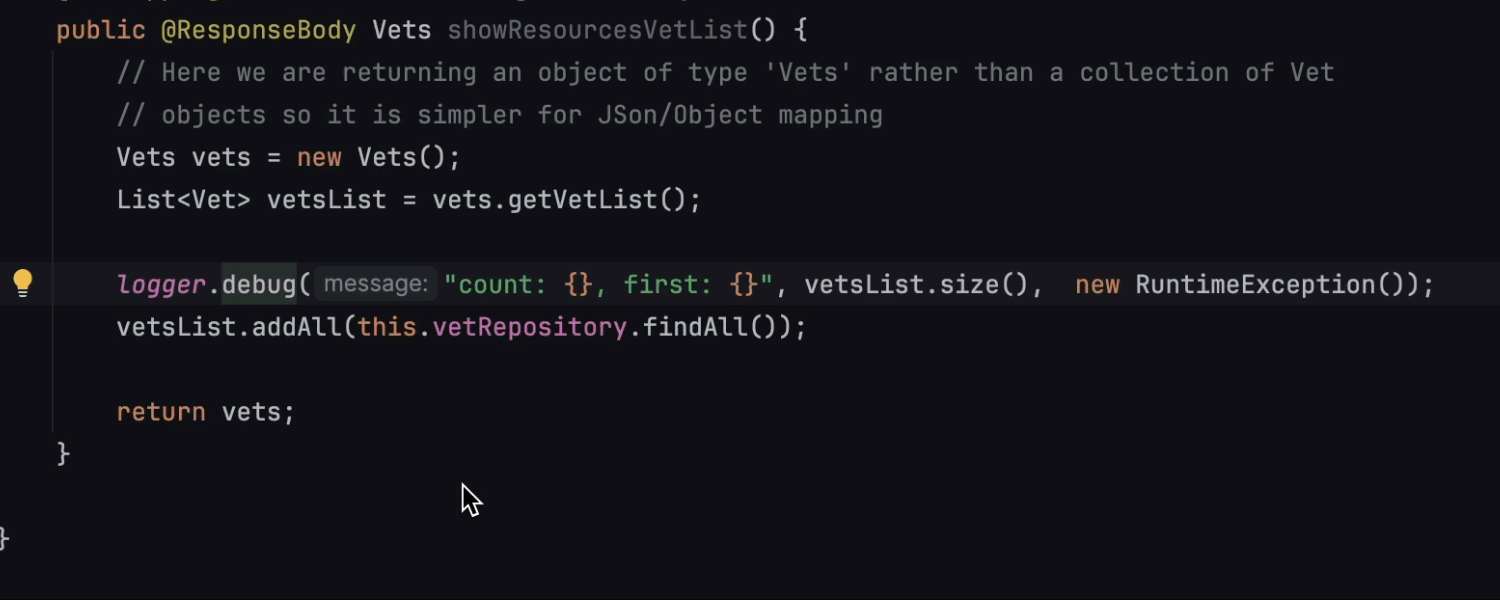
Build tools
Improved experience with Gradle build scripts
Starting from IntelliJ IDEA 2024.2 EAP 6, the IDE provides an improved experience with build scripts thanks to the new navigation and highlighting features in Gradle build scripts. First, IntelliJ IDEA now provides smooth and accurate navigation to the Gradle plugins declared in build scripts.
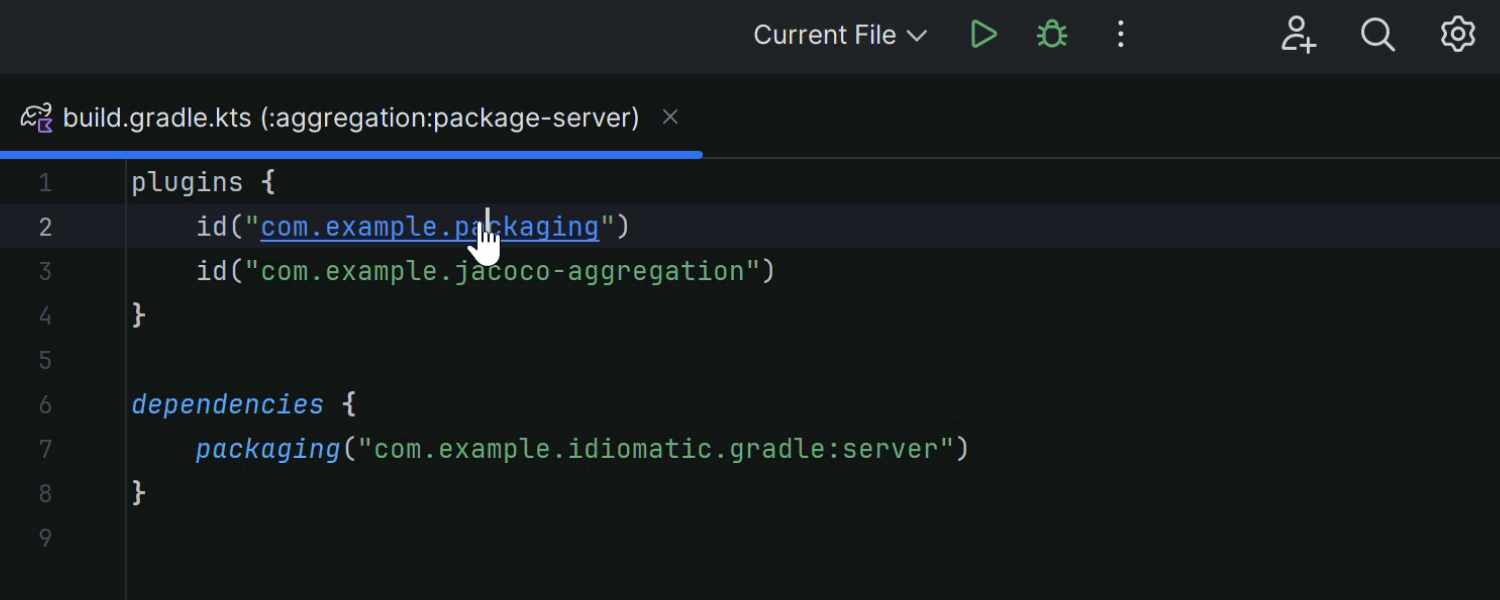
Besides that, we’ve implemented navigation between version catalog files and build scripts in libs.versions.toml file, as well as an option to run registered tasks directly from the gutter.
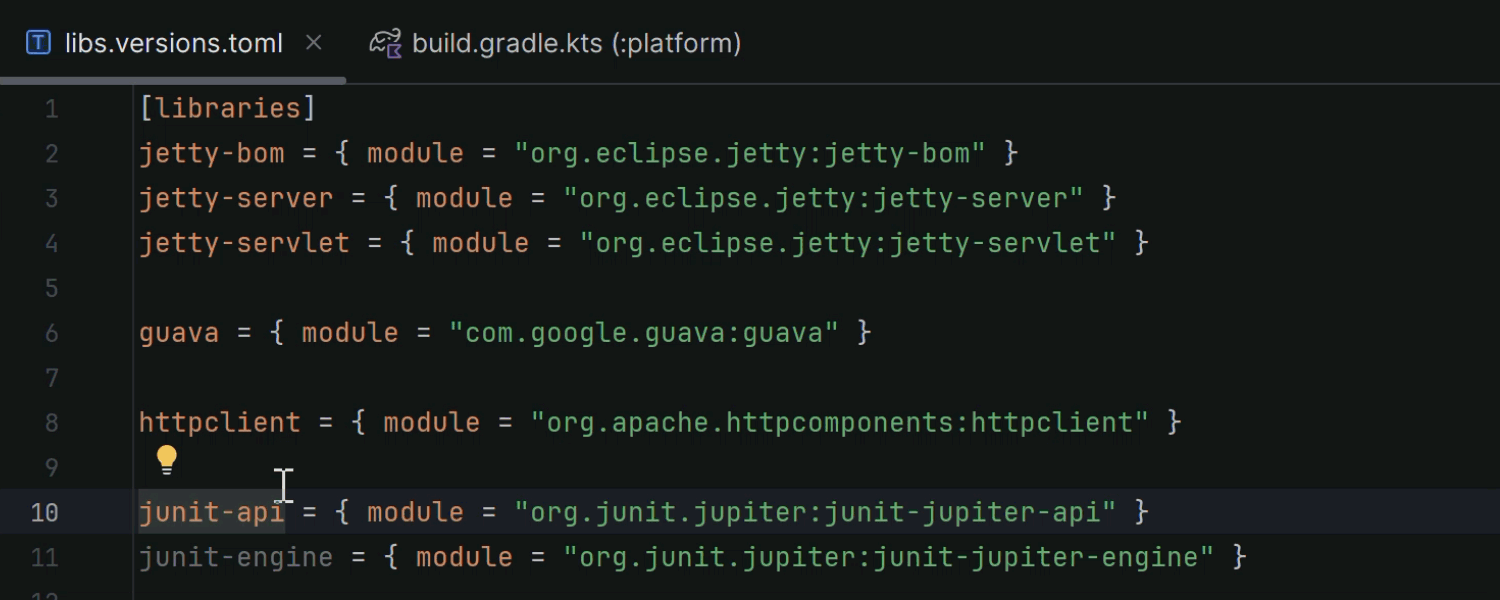
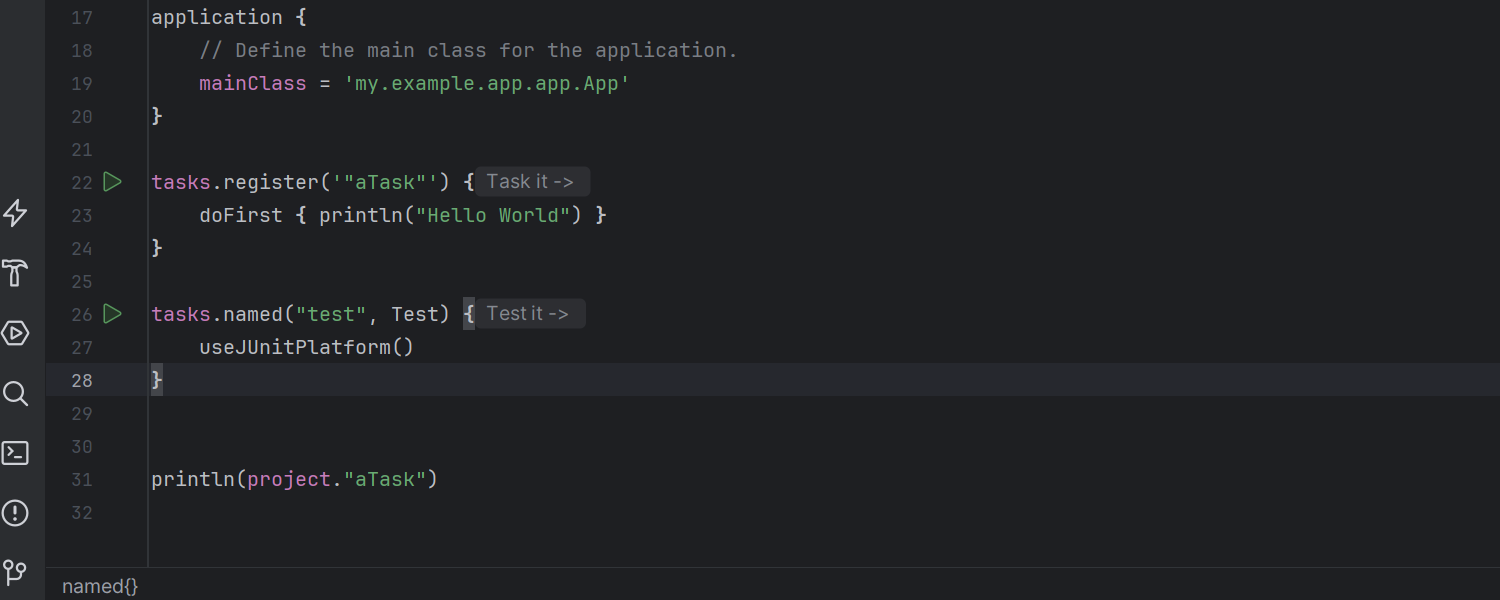
Frameworks and technologies
Enhanced support for Terraform
We’ve significantly extended coding assistance capabilities for Terraform code.
First, full line code completion is now available for Terraform development. Powered by a local large language model (LLM), this functionality predicts entire lines of code, boosting your productivity.
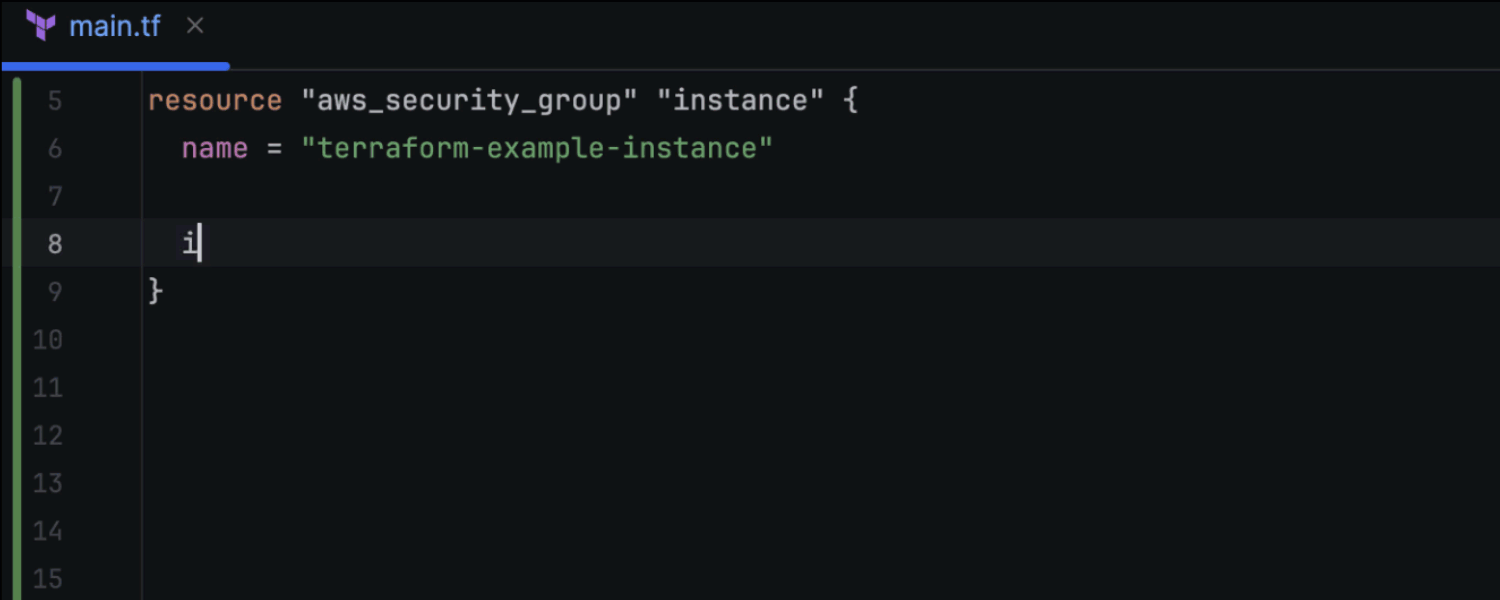
The in-editor language support for Terraform has been significantly improved in IntelliJ IDEA. This includes essential code insight features such as context-aware code completion, refined syntax highlighting, and an enhanced error detection system with quick-fix suggestions. Additionally, we’ve made the IDE faster by enabling autocompletion and syntax highlighting for Terraform even before indexing is complete, allowing you to start coding more quickly.
We’ve also added a feature that shows documentation tooltips when you hover over elements in your Terraform code. This allows you to see relevant information instantly, helping you understand and use Terraform resources more effectively without breaking your workflow.
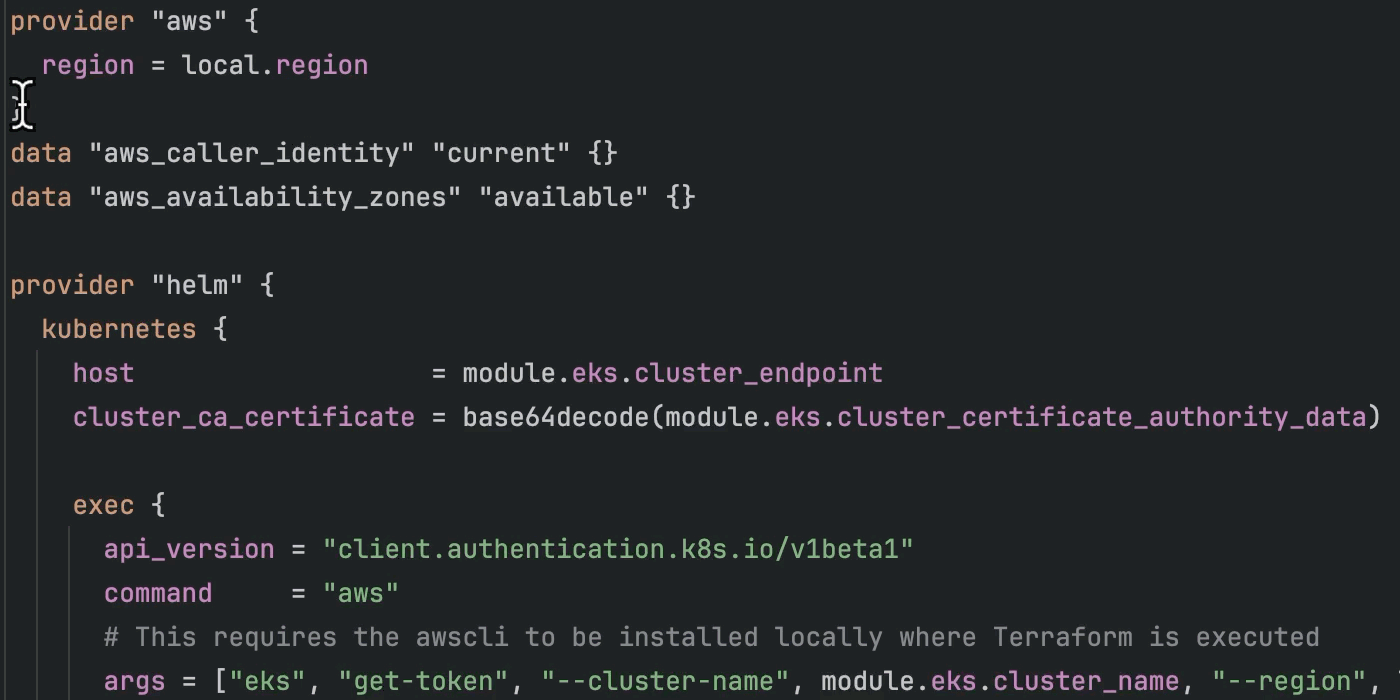
These are the most notable updates included in the IntelliJ IDEA 2024.2 EAP 6 build. For the full list of changes, refer to the release notes.
We value your feedback during the Early Access Program and eagerly await your comments regarding the new features on X (formerly Twitter) or below. If you find a bug, please report it in our issue tracker.
Happy developing!
Subscribe to IntelliJ IDEA Blog updates







